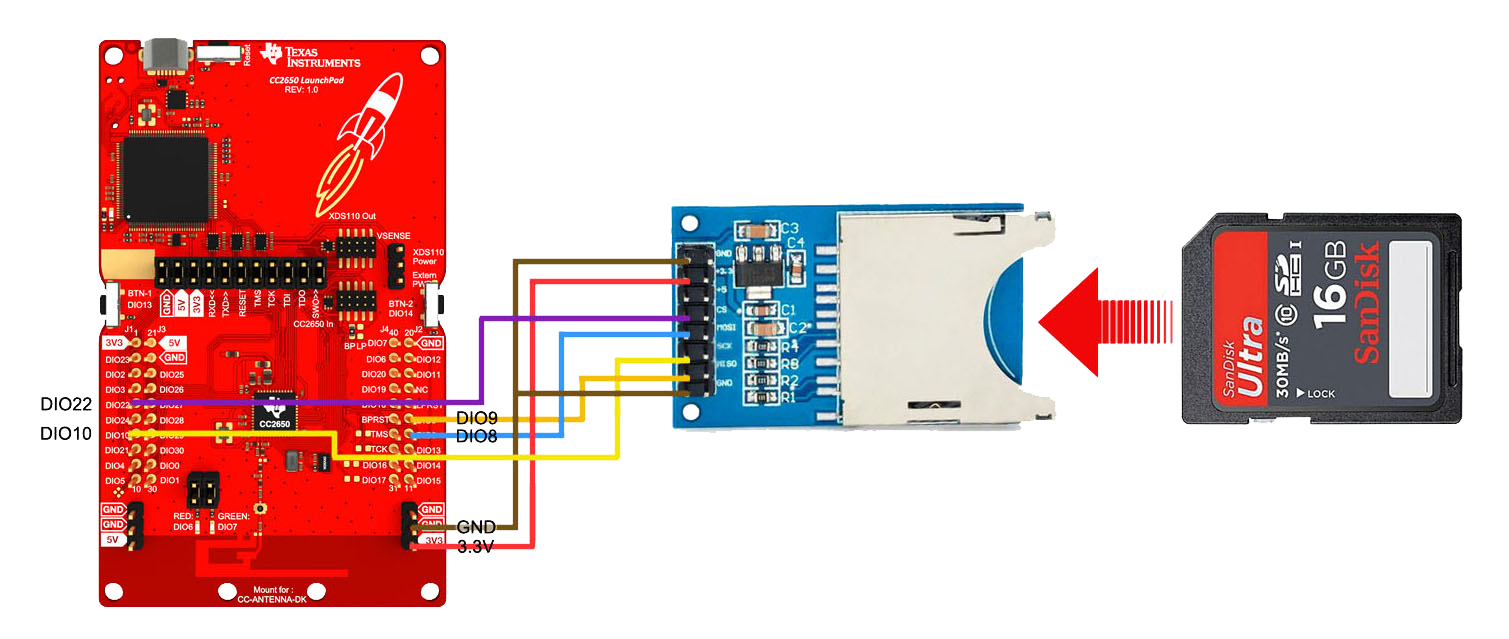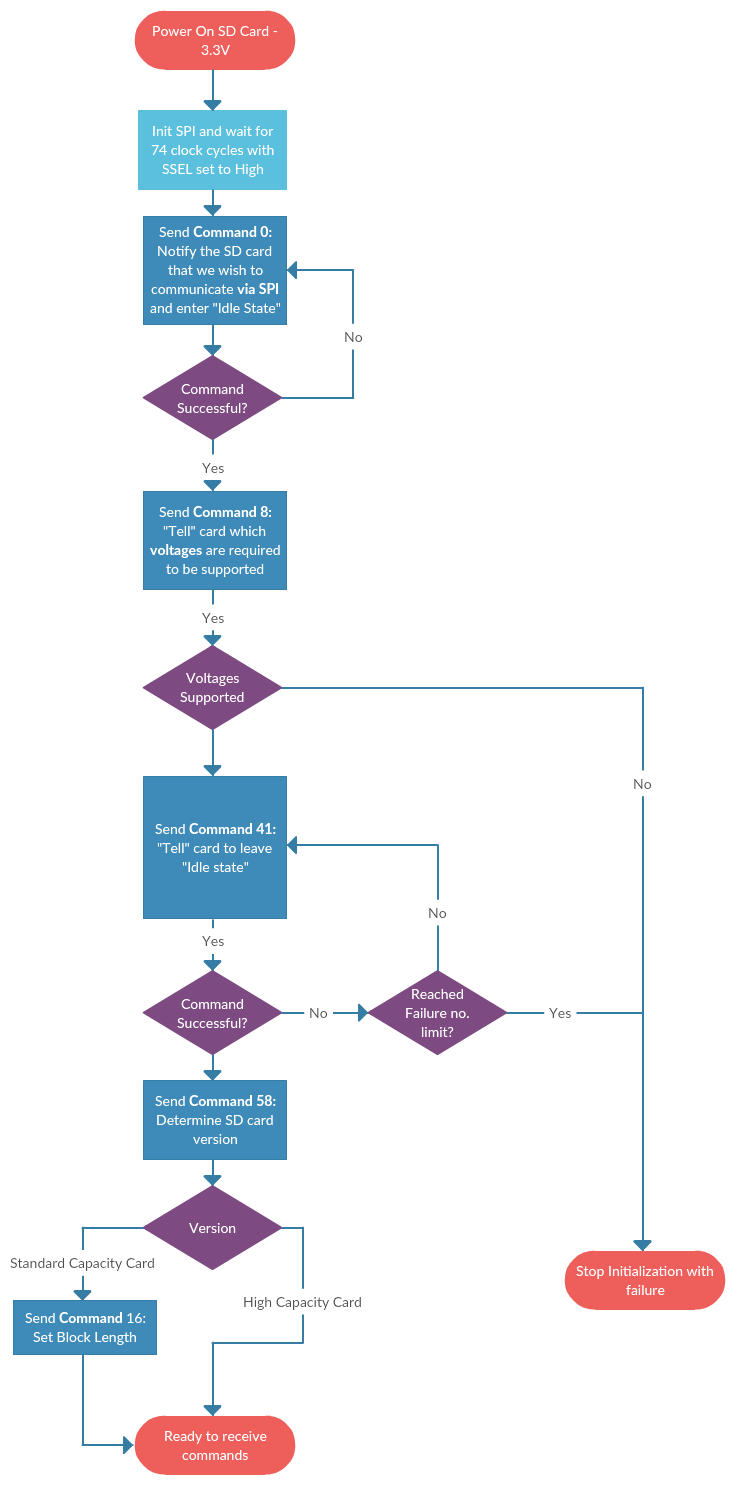Challenges
Prior to our project completion we faced many issues.
Below are some of the problems we had, and how we have managed to solve them:
"Debugging" SPI communication
Communicating with the chip wasn't an easy task:
TI provides a function that transfers data over SPI, but doesn't provide
any example how to use it. It took many tries to even get any meaningful feedback
from the SD card that could imply it has received our messages.
This is where the oscilloscope was very useful, because it enabled us to distinguish between
two possible scenarios: the first is that the SD card wasn't receiving our messages
and the latter is that we are unable to read the response from the SD card properly.

Working with SD card penalty
In order to begin working with the SD card, one should note it expects certain
commands to be sent in a specific sequence (as shown above) in order to initialize the SD card to be able to access the data inside and allow transfering data
in maximum speed. Each of the SD commands has a specific structure and arguments. Once an invalid argument is sent (by mistake),
the SD card protects itself by locking itself and expecting a new initialization sequence.
To overcome this issue, after a mistake was made - we had to reinitialize the SD card by sending another command or connecting the SD
card to a computer, which performs the initialization sequence behind the scenes.
Communicating with the SD card
There are many complex commands that could be sent to the SD card in order to properly communicate with it.
Many commands have non-trivial arguments that should be sent. The "SD Cards Assocication" provides a guide to all of the possible commands and how
to invoke them properly. The guide wasn't easy to understand by us, and sometimes we had followed it but received different responses from the SD card.
We had to search the web for similar responses until we found out what we have done wrong.