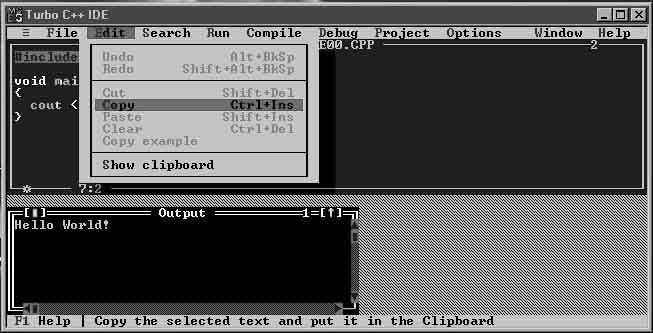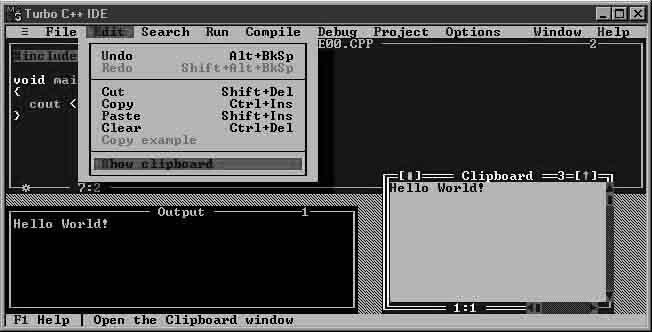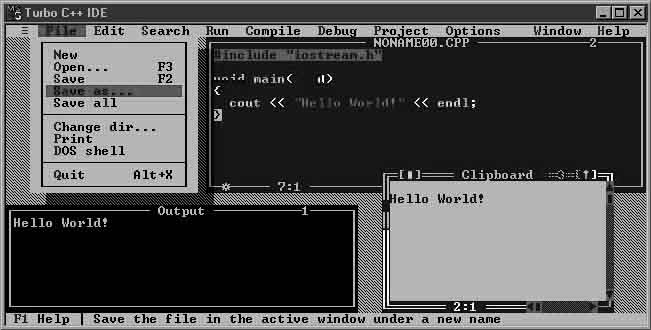Printing the Output of a Program
This page contains 3 jpeg images which
may take a while to load... please be patient
Step 1: Run the program, make
sure the Output window is active, and then from the edit menu, select copy:
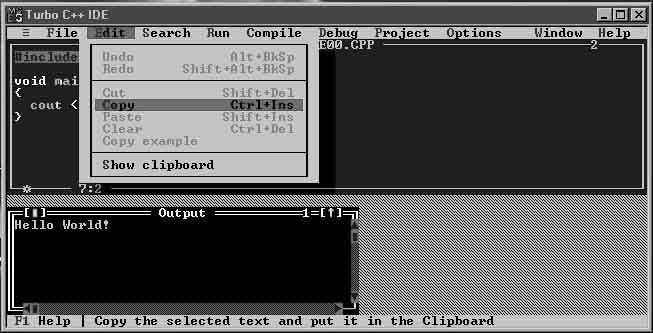
Step 2: From the
edit menu, select Show
Clipboard
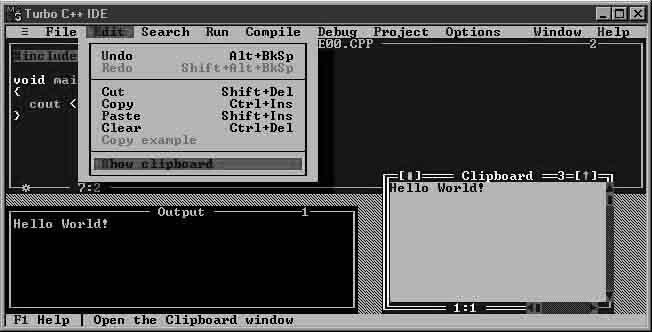
Step 3: With the
clipboard window active, select Save
as... from the file menu:
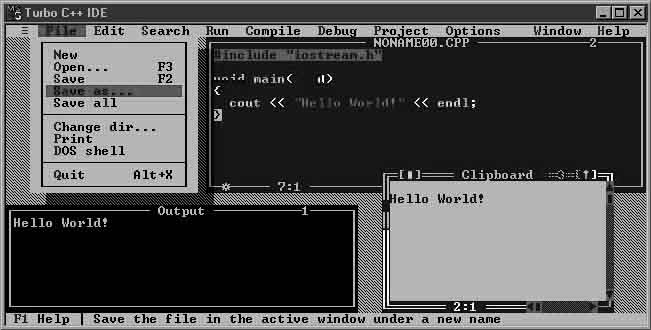
and save the clipboard under the name (for
example) a:\clip.txt
Step 4:
Finally, open this file (a:\clip.txt
) in Windows '95 (for example by using notepad),
and PRINT IT!
you do not have to print from notepad, Word
is fine as long as the indentations aren't ruined!
Back to Course
Home Page
Last modified: Fri Dec 25 1998